
The smartest and
fastest way to
schedule
Requires macOS 14+
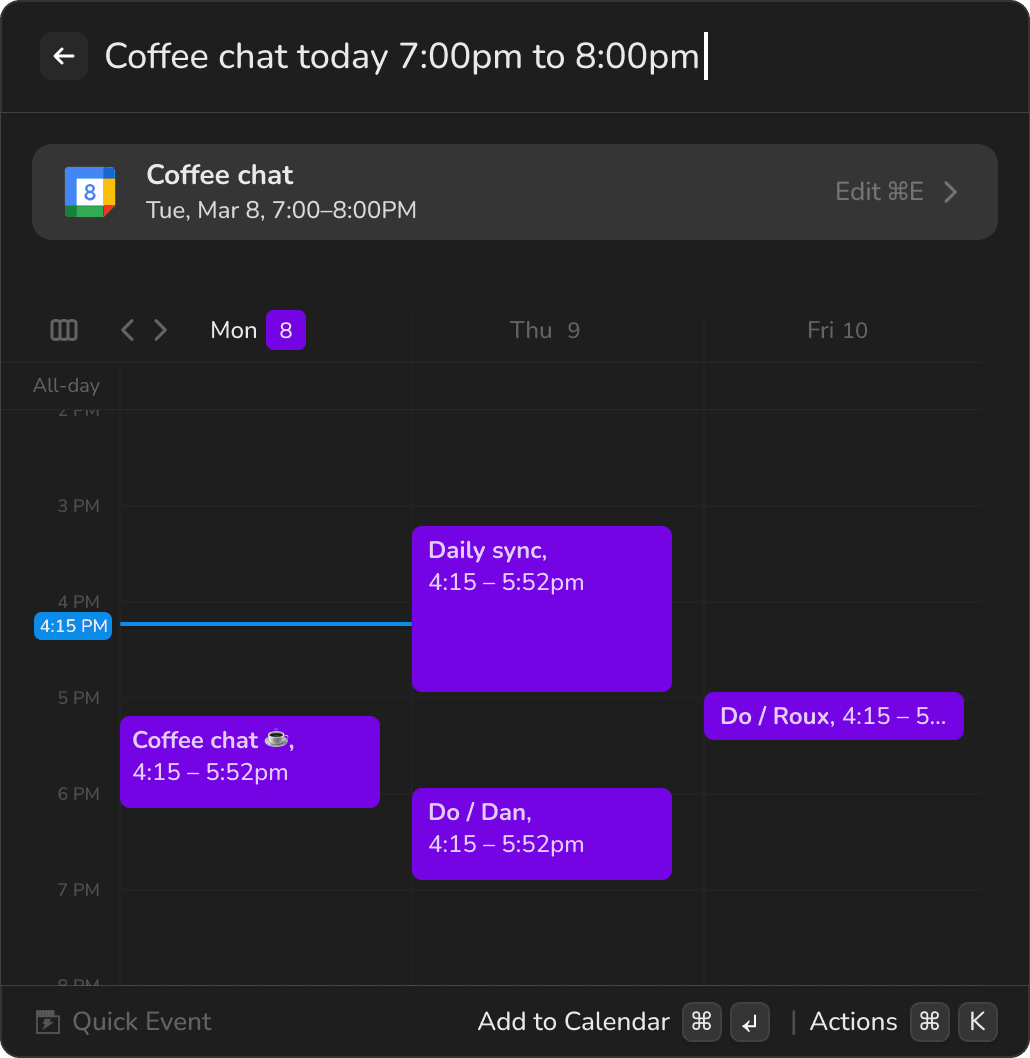
All your scheduling,
in one place.

Speed up with shortcuts
Quickly launch Aivee with Cmd + Shift + C, then speed up scheduling by using additional keyboard shortcuts
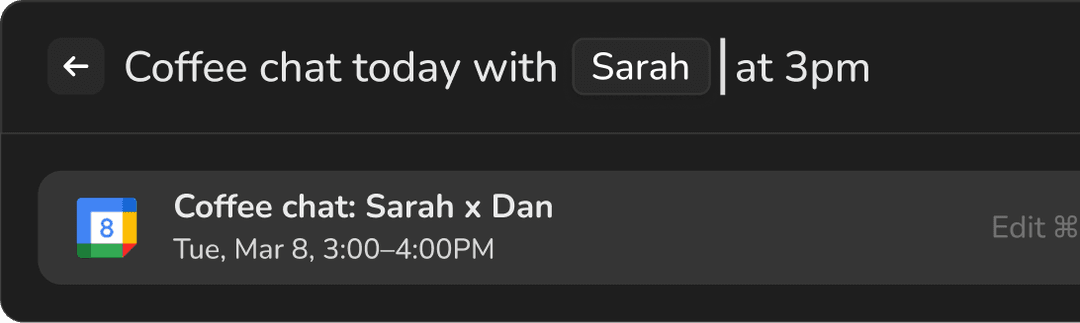
Quick event creation with natural language input
Create quick events by typing simple natural language input, like Coffee chat today with Sarah at 3pm.
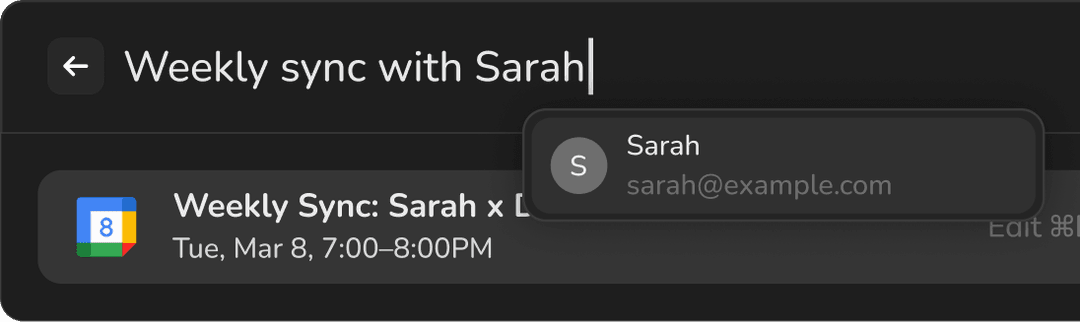
Find attendee’s email instantly
Quickly add participants; the system integrates with your Google Contacts to automatically suggest the best email addresses.
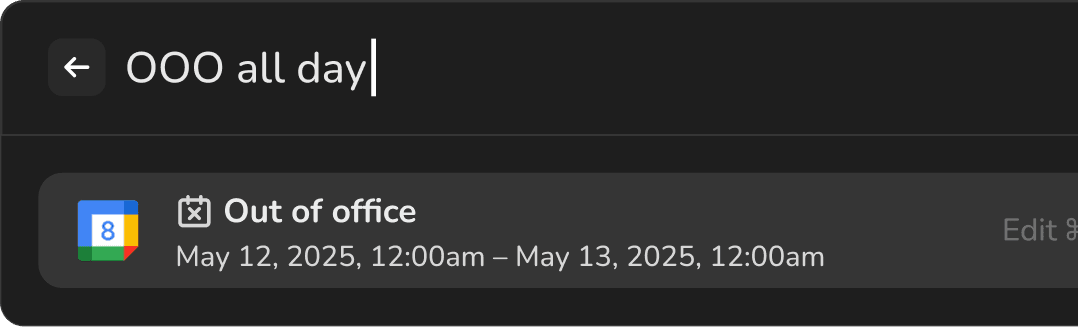
Specify your event type
You can also specify the type of event you're creating—whether it's focus time, out of office (OOO), or simply to check your availability
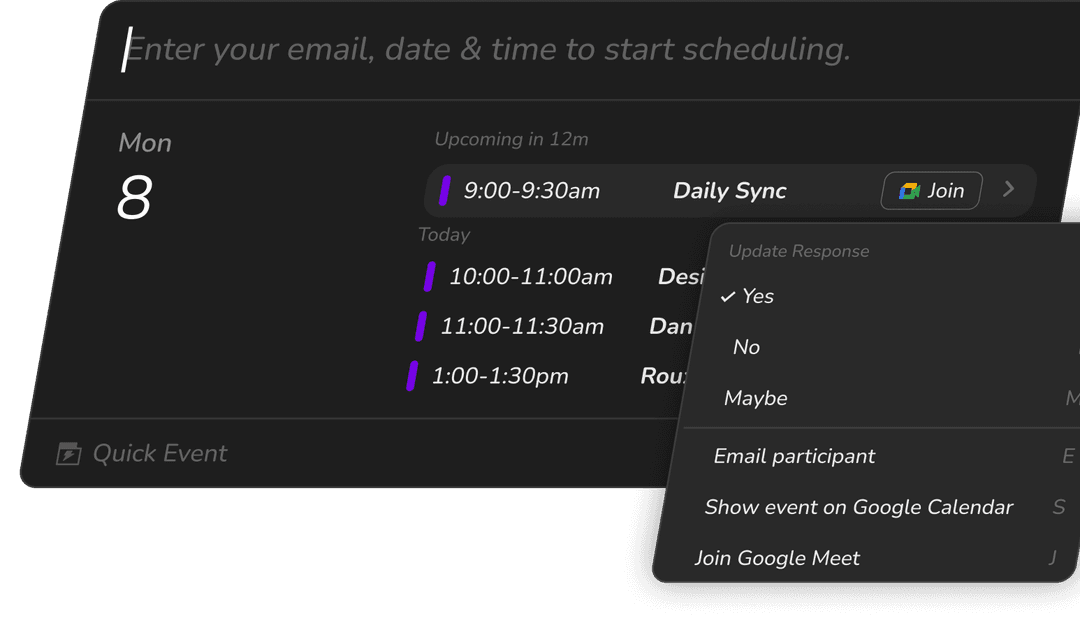
All your events in one view
Easily check your schedule and update your responses in seconds.
Scheduling,
Simplified by AI.
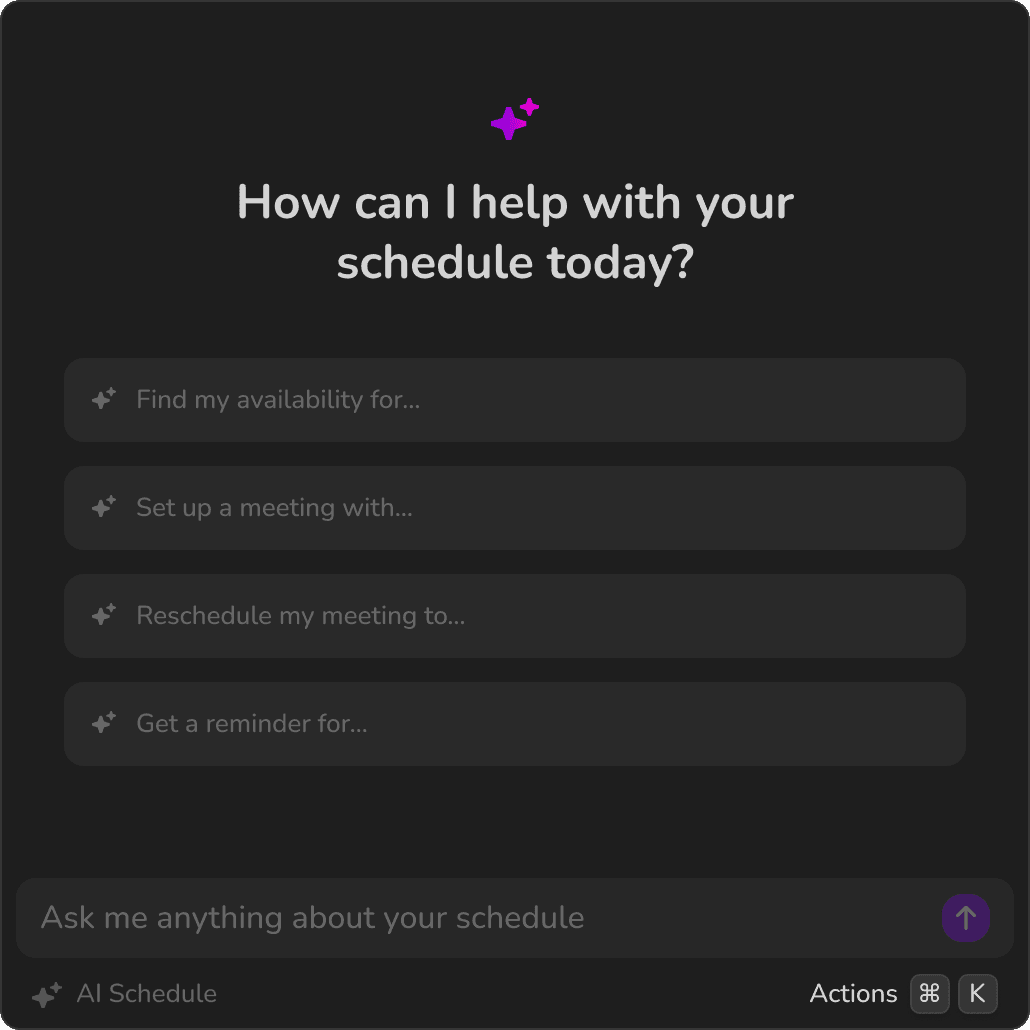
Whether it's for this week or the upcoming one, ask for your schedule and the AI Agent will generate a summary for you.
Ask for your schedule
The AI Agent will calculate and provide all your available time slots—no need to manually pick from the calendar. Copying your availability is as easy as pressing Cmd + C.
Ask for your availability
You can ask the AI Agent to modify your event—whether it's canceling, rescheduling, or adding a participant. It all happens in one place, in just seconds.
Ask to modify your event
Manage your calendar
effortlessly and simplify your
schedulingManage your calendar effortlessly
and simplify your scheduling
Enhance how you organize your time and life with smarter tools.

